Partnerships
Referral, Community & Agency PartnershipsDO YOU WANT TO PARTNER?
Over the years of creating strategies and helping clients build customized online platforms, one thing has become increasingly clear. Clients do not have the marketing assets they need to stand out in the noisy online world.
So I flipped the story and now lead with creating marketing assets that tell the stories of our clients who are established and successful content creators doing incredible work.
The solution is our Visibility Packages for Authors and Speakers. These done-for-you marketing assets include Speaker and Book Reels and the Mix Tape Reel which can tell the brand story, or something more specific like the story of a product, event, book, or just about anything.
These videos are like mini-movies, each one is custom-designed for each client and follows their branding and messaging so they fit right in with everything else. Additional assets include postcards, bookmarks, speaker marketing kits, and book marketing kits.
Basically, your story is the heart of your business and I want to help tell these stories so authors and speakers can make a bigger impact with the work they do.
As I was designing this new version of my business, I realized that creating a community of businesses, resources, and tools that support authors and speakers is a key component.
Together we can do so much more!
Below are three ways we can partner. Interested?
PARTNERSHIP OPTIONS

REFERRAL/AFFILIATE PARTNER
- Sign-up to be a member of our referral/affiliate program
- For every referral you send to our Visibility Packages you will receive a 10% commission
- We’ll provide marketing materials and a dashboard where you can view your payment history and find your dedicated links that track your referrals
- Commission will be paid on the 15th of the month
- Below is an FAQ with answers to frequent questions
To sign up – click the link below
AGENCY PARTNER
- This partnership opti0n is for agencies and service-based businesses that support authors and speakers
- If you have an occasional referral, sign-up as a REFERRAL PARTNER, but if you have a steady stream of clients that need story-driven marketing assets – keep reading
- We will offer you a 10% discount on our Visibility Packages
- Provide marketing materials, a clause for your contracts, and creative ways you can incorporate our services with yours
- You will be added as a referral partner in our database that will be shared with all clients and through our marketing channels
Contact us to learn more
WHAT IS THE REFERRAL COMMUNITY PARTNER PROGRAM?
The Referral Community Partner Program is a community of awesome people and businesses that support authors and speakers.
We want to share all of the FAB people, businesses, and resources we know, but do not want to inundate you with email… so we are creating a special mailing list where we will share these brilliant beings only with those who are interested.
If that is you, sign-up below.
If you would like to be considered to be added to the list, contact us.
FAQs
Below are answers to frequent questions, but if you have other questions, send us an email.
Referral/Affiliate Partner FAQS
Agency Partner FAQS
What is a Referral/Affiliate Partner?
Basically, a Referral Partner, also known as an Affiliate Partner, receives a 10% commission for sales generated by referring people to purchase the Visibility Packages for Authors and Speakers using their unique link.
Once registered as a Referral/Affiliate Partner, you will receive all of the information needed to get started, access to an affiliate dashboard, and customized links that track any sales you refer.
We will also provide a Google Drive with pre-written social media posts and email content so you can easily share with your online community and people you think would find value in our services.
How do I register to be a Referral Partner?
Simply click the link below and follow the prompts.
Our Referral Partner Program is managed in ThriveCart.
- If you already have a ThriveCart account or are registered as an affiliate for another program managed by ThriveCart, our program will be appended to your existing account, you will not need to create a new account.
- If you do not have an association with ThriveCart, you will be asked to set-up a free account.
You will be asked to connect a Paypal Business account so we can issue commission payments. It must be a Paypal Business account.
Payments will be automatically issued monthly on the 15th of the month, funds will be sent to your connected Business PayPal account.
Affiliate commissions cannot be paid out via Stripe or Authorize.net. These platforms do not support that functionality.
Once registered, you will receive access to the Affiliate Dashboard where you can manage your preferences, track commissions, and review registered products.
How do I connect my PayPal Account?
You are required to connect your PayPal account before you can promote, you will not have access to your referral/affiliate link.
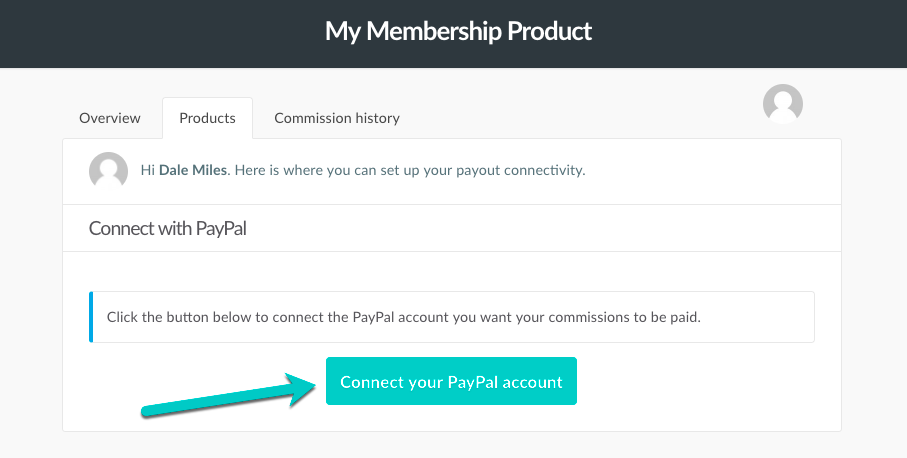
From this screen, you can click the button to be taken to PayPal to go through the integration.
A Business PayPal account is required to ensure the advanced features of ThriveCart’s affiliate platform work as intended. If an affiliate tries to connect a personal PayPal account they will be advised to upgrade or connect a business account. Affiliates cannot connect a personal PayPal account.
If you’re someone with a PayPal account registered in one of these countries, you will need to talk to the business to see if they are prepared to offer alternative payout methods.
A walkthrough of the PayPal integration steps
When clicking the Connect your PayPal account button, you’ll be redirected to PayPal and shown the following steps.
Step 1. Enter your PayPal Business account email, select your country, and click Next.
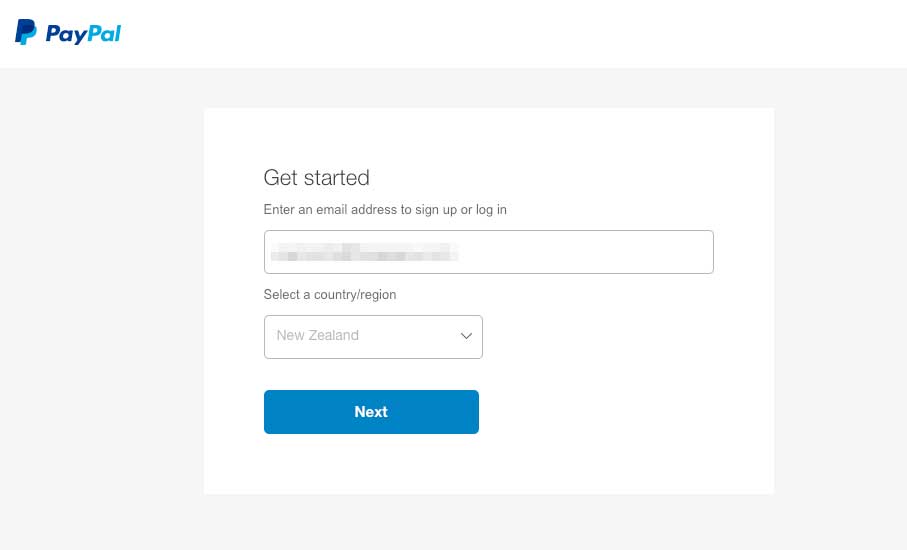
Step 2. PayPal will then redirect you to their login page, you’ll need to log into your Business PayPal account that you entered on the screen before.
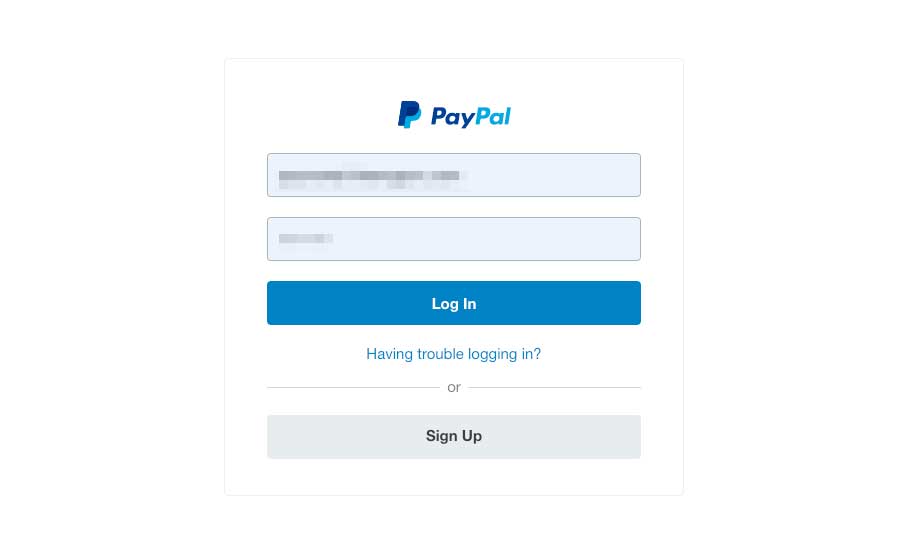
Step 3. Next step is to agree to the PayPal permissions.
These permissions allow the system to have vendors pay your commissions manually and automatically through PayPal and return commissions should your referred customer refund their purchase.
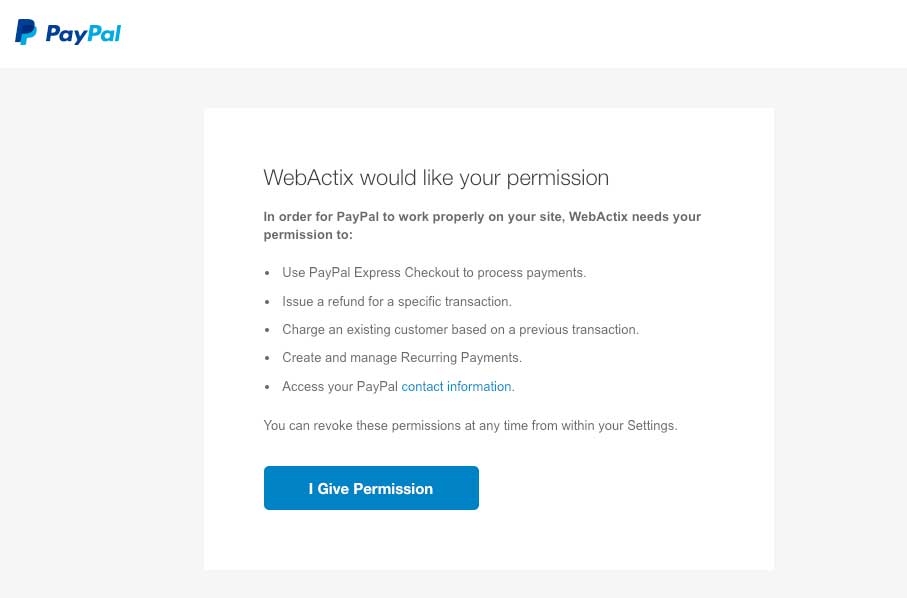
Step 4. Once you’ve agreed to the permissions you’ll then see this screen where you can click the button “Go back to WebActix” (This will return you to your ThriveCart affiliate dashboard).
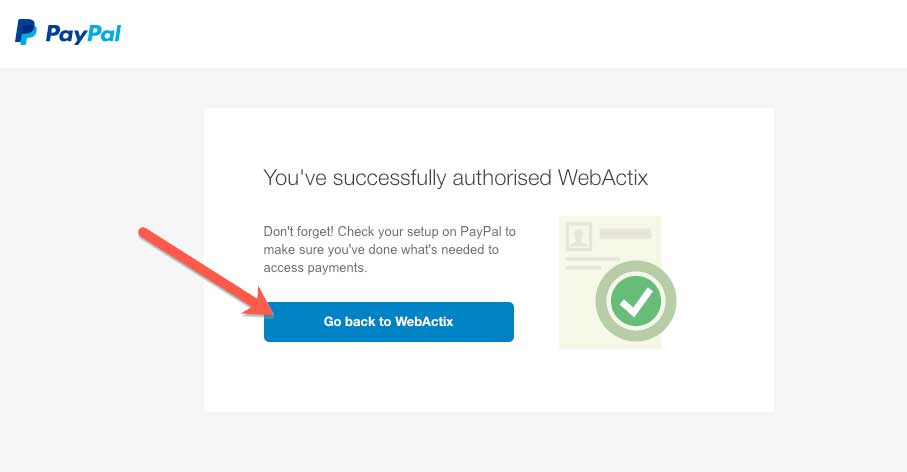
Step 6. You’re all complete and you should see something like the screen below. This confirms your Business PayPal account is correctly integrated with ThriveCart, ready to be paid commissions from the vendors of products you’re promoting (If they’re paying you via PayPal through the system, see this article on learning how and when you can expect payment from vendors).
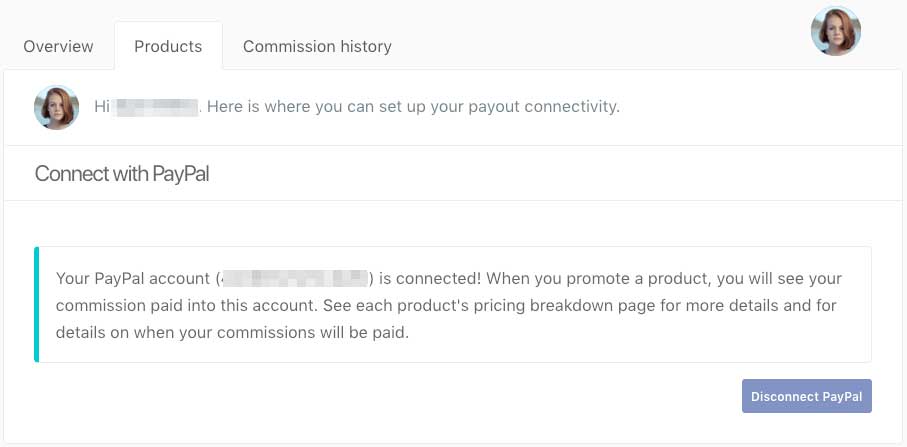
Changing the connected PayPal account
If you’re needing to change the PayPal account commission payouts are made to, then you can easily do this from your dashboard.
Like at the start of this article, where there is a red PayPal: Inactive button, when you have PayPal connected, this will show a green PayPal: Active button.
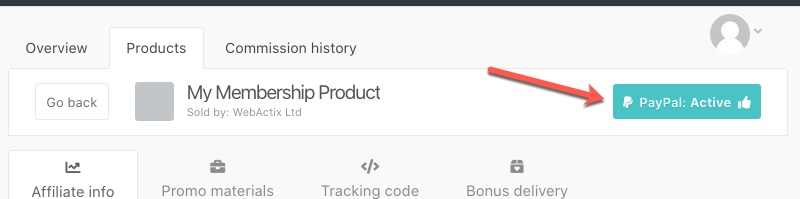
Clicking that will take you through to the page noted above in Step 6 where the PayPal account merchant ID is shown. You can then click the ‘Disconnect PayPal’ button, go back to a product’s affiliate link page and follow the steps from the start to connect a new PayPal account.
How are payments processed?
Payments are processed monthly.
During the registration process, you will be asked to link your Paypal account (it must be a Business Paypal account).
Payments will be automatically issued monthly on the 15th of the month, funds will be sent to your connected Business PayPal account.
Referral/Affiliate commissions cannot be paid out via Stripe or Authorize.net. These platforms do not support that functionality.
Note that if you have generated multiple sales, commissions are paid individually for tracking purposes. They are not sent in a lumpsum payment.
What is the Affiliate Dashboard?
Referral/Affiliate Partners can access their dashboard by logging into their account at https://thrivecart.com/signin/
Their account login is the email address used when signing up to promote a product.
Once logged in, the affiliate will be taken to their affiliate dashboard.
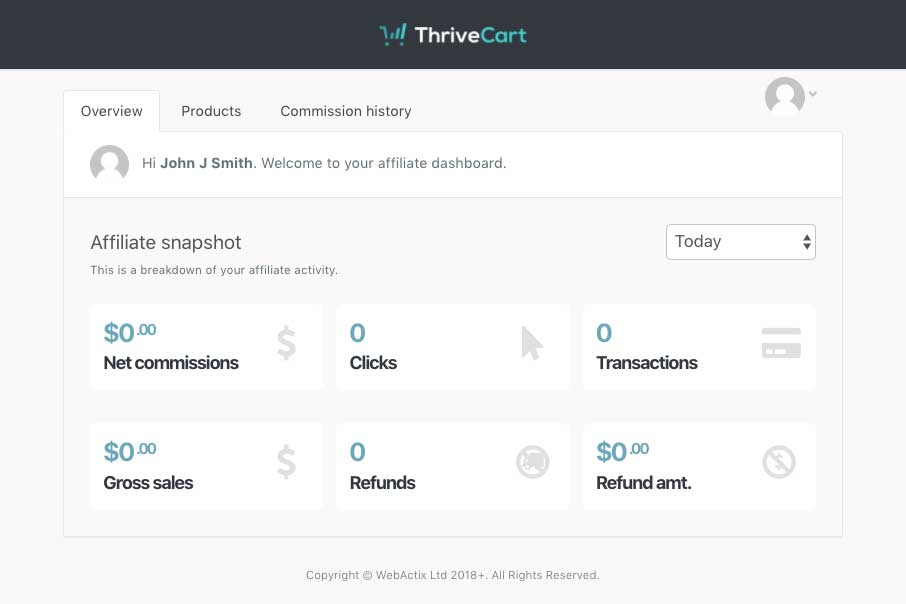
From the affiliate dashboard, affiliates will have an immediate overview of their performance for the day. They can filter this by changing the time period from the drop-down top right of their stats.
Affiliates can review all the products they have signed up to promote under the Products tab.
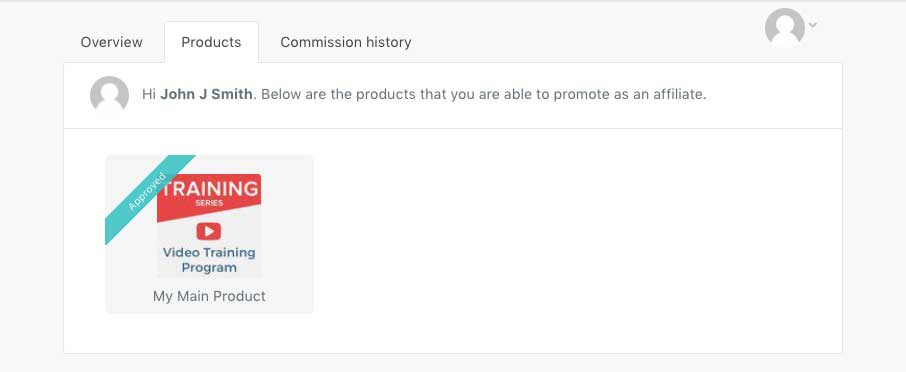
A list of all the products will be listed here. The affiliate can click on each of these products and they will be taken to that specific products area. See below for a breakdown of this area.
The affiliate can also view their commission history.
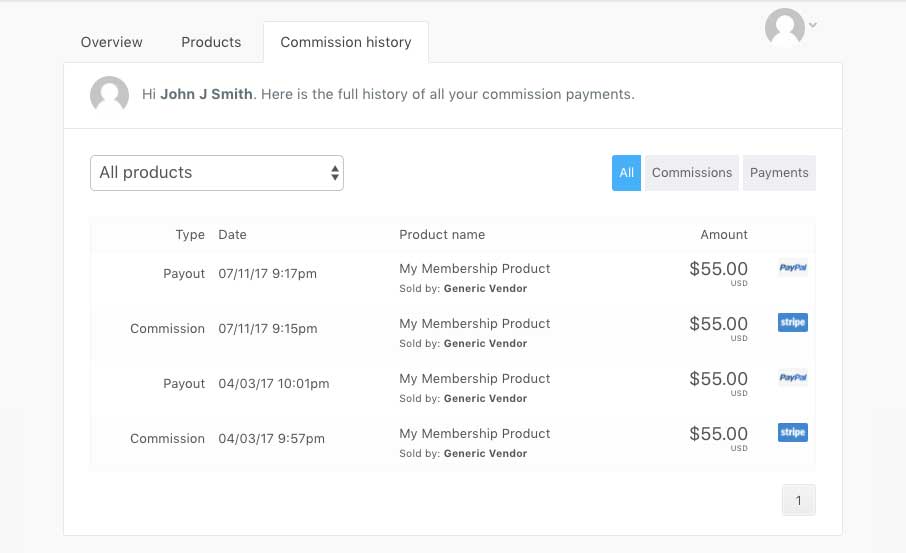
In this area, the affiliate can easily view what commissions they have earned and what commissions have been paid out for each product. The affiliate can filter the results by specific products, or commission/payout.
If an affiliate was paid out via PayPal through the system, the payout will have the PayPal logo next to it. If the commission was marked as manually paid by the vendor, ‘manual’ will show.
Product area
When an affiliate clicks on a product they are approved to promote, they will be taken to a new section where they can connect their PayPal account, view more detailed stats specific to this product, find out their commission and payout schedule, get their affiliate link(s), check previously referred customers, and view the products promotional materials.
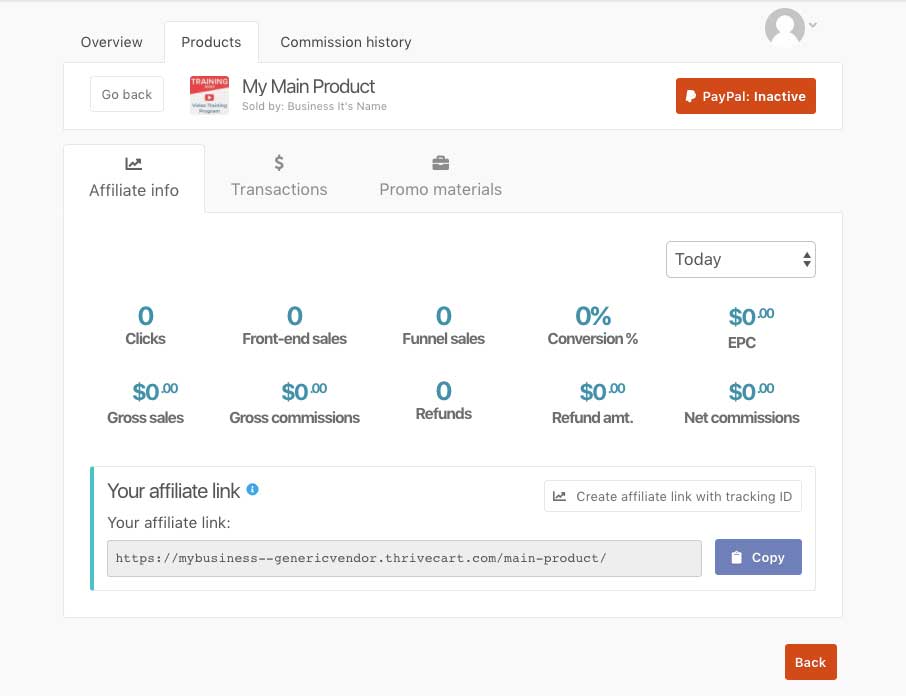
Is there a fee to be a Referral/Affiliate Partner?
No. Not at all. It’s an opportunity to add a new revenue stream.
Where can I find my unique referral/affiliate links?
You can access your Referral Partner/affiliate links in your affiliate dashboard.
You can access your affiliate dashboard by visiting https://thrivecart.com/signin/ and then logging in using your email address and password.
Once logged in you will have access to your affiliate dashboard and you’ll want to click the products tab at the top.
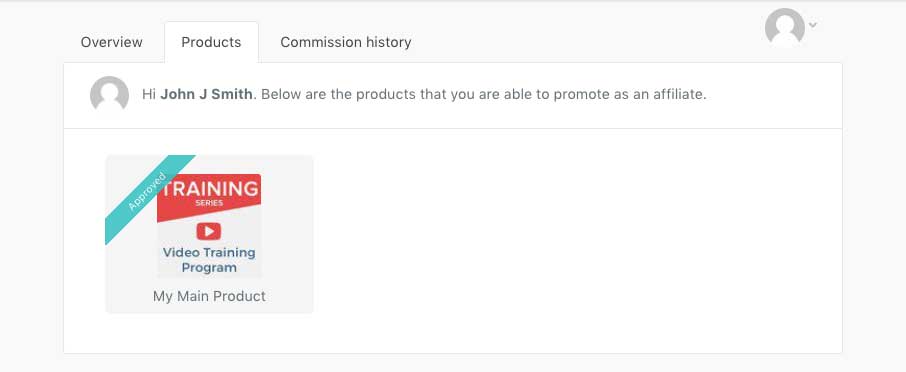
You’ll be shown a list of products for which you are approved for. Any products that are waiting for approval will be listed towards the bottom.
To access your affiliate link, simply click on one of the products to be taken to its dedicated resource area.
Note – ThriveCart is set-up to track your referrals regardless of the product you are sharing. There are currently two products:
- Visibility Packages for Speakers and Authors – 1 Video
- Visibility Packages for Speakers and Authors – 2 Videos
As long as you share your unique affiliate link, it will work for both products.
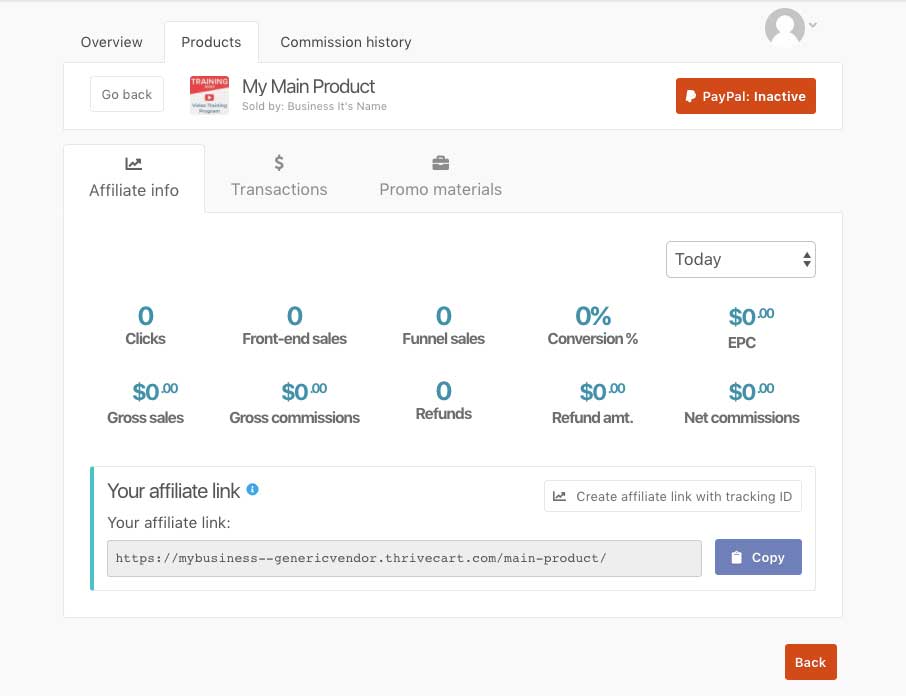
At the bottom of this area will be your affiliate link.
Note; if you’re wanting to use a link shorter to make the URL shorter and easier to share, then you can do so. Just make sure the target of the URL is your affiliate link as shown here.
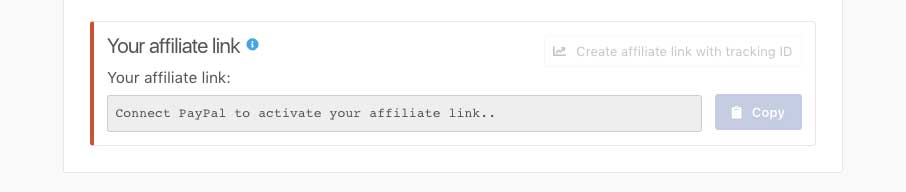
What is the Referral Partner or Affiliate Commission?
What are my commissions and when/how am I paid?
All commissions are paid to you (an affiliate) directly from Cravotta Media Group LLC via Paypal.
As a Referral/Affiliate Partner, you will receive a 10% commission for sales generated by referring people to purchase the Visibility Packages for Authors and Speakers using your unique link.
Payments will be automatically issued monthly on the 15th of the month, funds will be sent to your connected Business PayPal account.
Referral/Affiliate commissions cannot be paid out via Stripe or Authorize.net. These platforms do not support that functionality.
Once registered as a Referral/Affiliate Partner, you will have access to an affiliate dashboard, and customized links that track any sales you refer.
Finding my commission rate & payout schedule
You’ll want to head over to your Products tab in your account and then if you’re promoting for multiple vendors, select the specific vendor you’re wanting to get further details for.
From there, you can select any of the products you’re approved to promote.
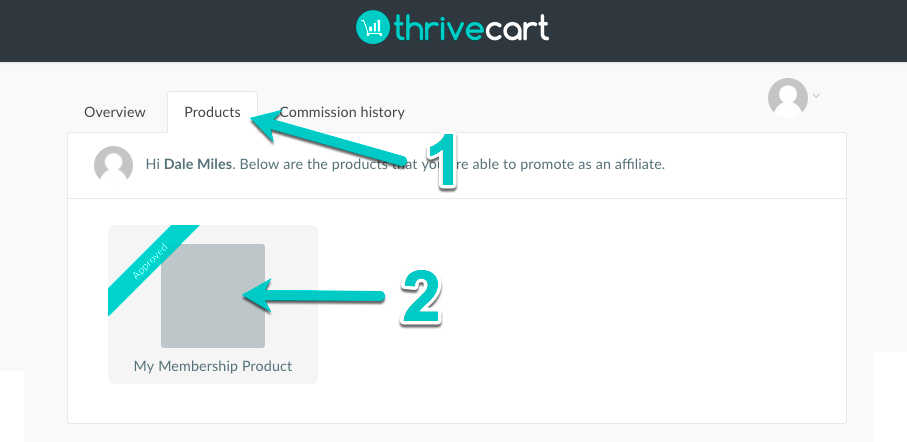
Next to the affiliate link section, there is a blue information icon.
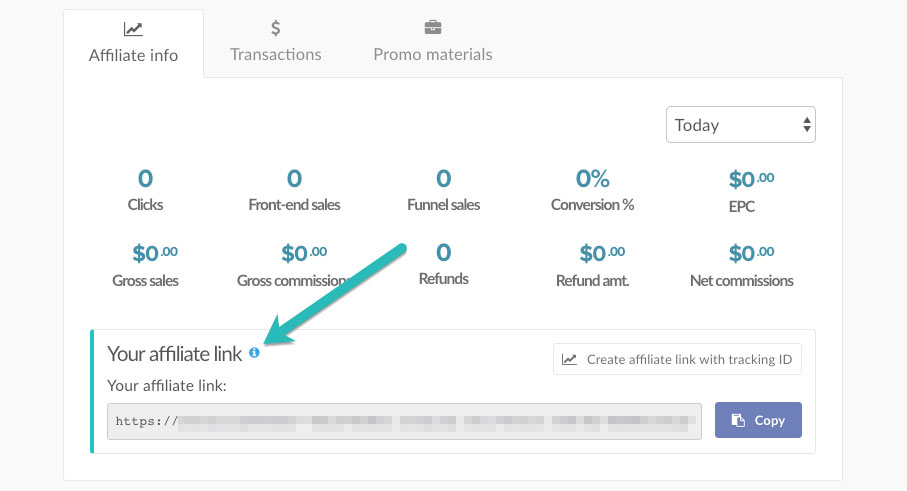
Clicking this information icon will open a modal window with the commission details of the product and any bump or upsells which may be attached.
It will detail how much commission you will be paid, when you will be paid, and how affiliates are tracked by the first cookie.
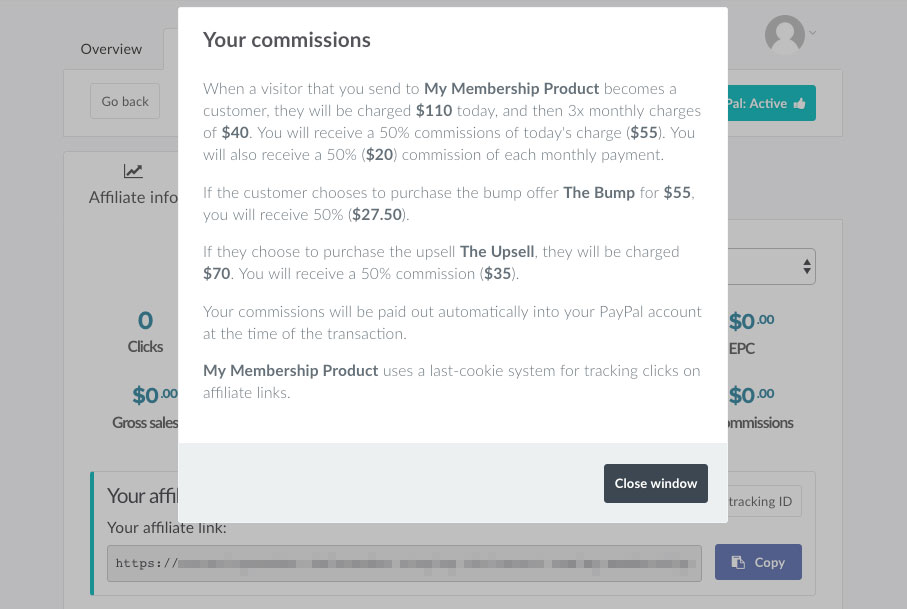
Understanding the Commission history tab
When you earn commissions and they are paid by Cravotta media Group LLC, you’ll receive emails from ThriveCart confirming these events. You can also track this data in your affiliate dashboard under the Commission history tab.
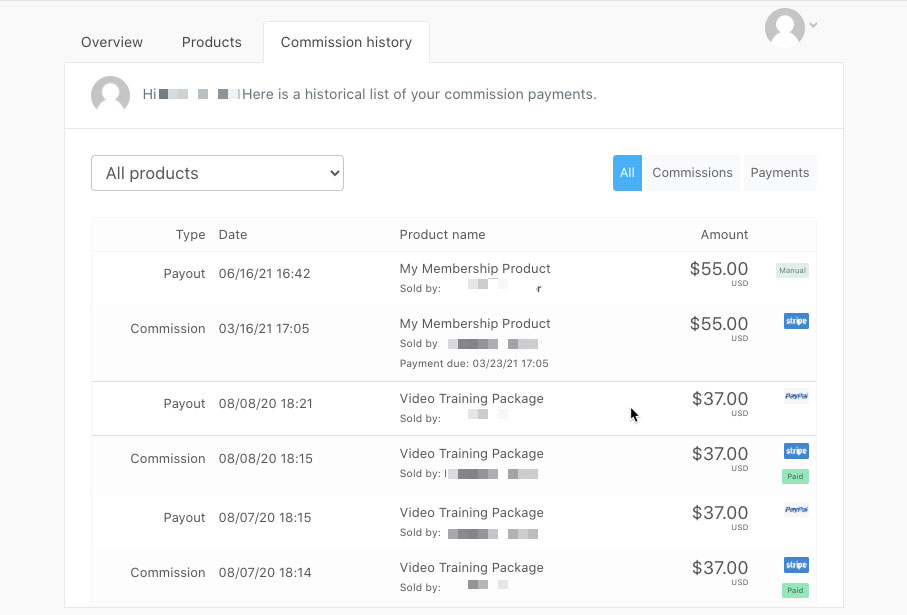
Let’s break this down so you can better understand the data here and what each record type and icons mean.
In the first column, you have the type of record and the data that follows is based on that.
Commission
The commission record is tracked when one of your referred customers completes their order and you have commissions associated to your account.
This is not confirmation of a payment. But simply confirms when your referred customer purchased (date/time), the product that was purchased, and the commission amount you earned.
The last column for this row will have up to 2 icons. The payment processor icon here indicates how the customer paid the vendor for their order (Stripe, PayPal, or Authorize.net).
If this commission has been paid, there will also be a separate Paid tag under the payment processor icon.
Payout
The payout record shows the date & time of when a commission was actually paid to you or when it was marked as paid by the vendor.
On the far-right, you’ll see a PayPal icon will show on the payout record if the vendor used the integrated Paypal method to make payment to your connected PayPal account
Do you provide marketing materials for Referral/Affiliate Partners to share?
YES!
In the Google Drive linked below, there are pre-written social media posts, graphics, and email copy to make it easy for you to share.
Be sure to use your unique Referral Partner/Affiliate links when sharing.
https://drive.google.com/drive/folders/1JFVe3qjVcVF0T1RJ7ztpS7Hb8plPr5wH?usp=sharing
What is an Agency Partner?
Agency Partners are businesses that also support Speakers and Authors that would like to partner with Cravotta Media Group to provide our services to their clients.
Agency Partners could be:
- PR Agencies
- Content Agencies
- Marketing Agencies
- Book Publishers
- Speaker Bureaus
- Book or Speaker Coaches
- Editors or Ghost Writers
What are the benefits of being an Agency Partner?
- Agency Partners receive a 10% discount.
- Save time and resources by outsourcing the creation of your client’s marketing assets.
- We create our work in Canva Pro. From the assets we deliver, you can repurpose them into social media posts, social media cover images, presentations, stories, and more.
- All videos are delivered in 3 formats.
- Build collaborative relationships with the possibility of business growth through cross-promotion and referrals
- I like to say we are a WordPress plug-in. We create the assets that fit right in to your strategy and implementation plan for your clients. We follow the branding and messaging to create assets that work with everything else you are doing.
- Our services are designed to make it easy for you to include in your packages or services. They can easily be white-labeled and we’ll provide a clause for you to add to your client agreements.
